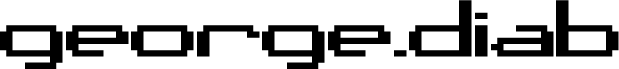A thing to remember about SSD drives
Switch from SATA to ACHI for better performance.
This post is partly to help me remember, and to save you pulling out your hair.
Locate and then click the following registry subkey:
HKEY_LOCAL_MACHINE_System_CurrentControlSet_Services_Msahci
In the right pane, right-click Start in the Name column, and then click Modify.
In the Value data box, type 0, and then click OK.
On the File menu, click Exit to close Registry Editor.
restart.
change your BIOS settings for the IDE controller to use ACHI instead of SATA. Save and restart. It should install the appropriate drivers. Then rejoice. BTW…although this is straightforward, you should make sure you have a restore point and/or a backup to save your ass if things go badly.